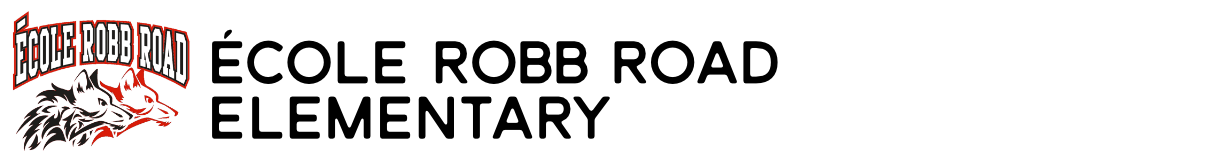Student Portfolios
Welcome to Student Portfolios
Portfolios are a place where students can record and showcase work, as well as reflect on and share their learning with their teachers and parents. They represent a big part of how teachers communicate student learning to families.
Students and teachers can use portfolios in different ways:
- Record of Work – A timeline of current and past work. Students reflect on and take ownership of their learning, creating a record of their accomplishments over time.
- Showcase – Samples of students’ best work which can be shared with parents, applying for secondary education or gaining employment.
- Assessment – Demonstrate that a student has met specific learning goals. Students reflect on specific outcomes or define future learning goals.
How Families Can Access Student Portfolios
- Visit the following website: portal.sd71.bc.ca/parents
- Your child’s student number is their login for the portfolio. Use your child’s password to access the portfolios. The User Name for students is their student number. Their Password should be their initials and the last 4 digits in their student number.
- Click on My Portfolio to view your child’s Portfolio.
- Click on the portfolio item that you would like to look at.
- Underneath the work sample, there is a comment box. We encourage you to leave comments.
- When you are done, you can click on the X in the top right corner in order to return to the portfolio.
- To log off at the end, make sure that you completely close the browser.