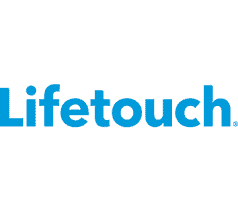Lifetouch School Photos
HOW TO access your child’s images online:
Access to your student’s photos can be done using their student ID number.
Here are the quick and easy steps to access photos online by using your child’s student ID number:
- Go to mylifetouch.ca
- Click on “Student ID”
- Enter in your school’s city, province and school name
- Follow the instructions to view and order your child’s photos
If you have any questions on this ordering process, please call the Lifetouch Customer Care Line at 1.866.457.8212 or access the online LIVE chat agent.
Parents can still access their photos online by using their child’s portrait ID and access code. By enabling the option of using your child’s student ID number, it gives people another way to access photos if they lose their proof sheet.