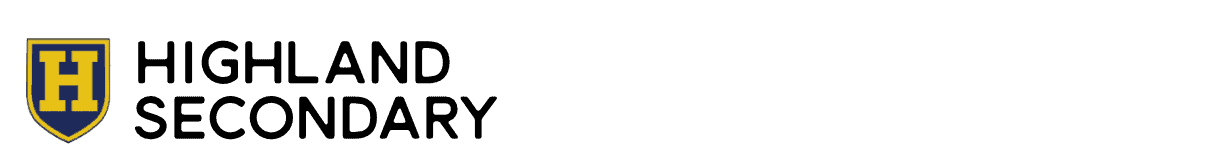Attendance
Throughout the school day, classroom teachers take attendance. At the end of the school day a report is generated that populates all unexcused absences. The program the school uses is SafeArrival.
With SafeArrival, you are asked to report your child’s absence in advance using any of these convenient methods:
- Using your mobile device, download and install the SchoolMessenger app from the Apple App Store or the Google Play Store (or from the links at https://go.schoolmessenger.com.)The first time you use the app, select Sign Up to create your account. Select Attendance then Report an Absence. You must use the email address which is on file at the school in order to link to your child(ren).
- Use the SafeArrival website. The first time you use the website, select Sign Up to create your account. Select Attendance then Report an Absence. You must use the email address which is on file at the school in order to link to your child(ren).
- Call the school directly at 250-339-5525, leave a message if calling after hours.
- Email highland@sd71.bc.ca
These options are available 24 hours/day, 7 days a week. Future absences can be reported at any time.
In addition, we will use the SchoolMessenger Communicate automated notification system to contact parents whose child is absent when the absence was not reported in advance. The automated notification system will attempt to contact parents at multiple contact points (home phone, cell phone, & email). If you answer the phone call you will have options to excuse your child at that point. You can not reply to emails but can follow-up with the school office to let us know the reason for the absence.
We also ask if your child arrives late or needs to leave the school during the day, that they sign-in/out at the office when they come and go.