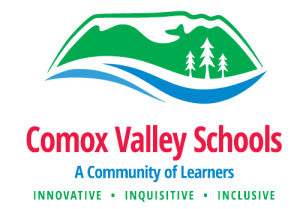The Comox Valley school district is very excited to support robotics in it’s schools. Currently, you may book a variety of robots out through the LRC, as well, Dawn Anderson is working to support EV3 robots in classrooms in elementary schools. If you would like access to these robots please contact Dawn at Dawn.Anderson@sd71.bc.ca
Lessons: If you would like access to lessons and support videos please use the drop down on the right.
Competitions: Each school year student will have the opportunity to take part in two competitions.
- The first is Skills Canada regionals where your school district supports interested students in attending. If you would like to go, please contact Steve Claassen or Dawn Anderson.
- The second competition is held in May for all schools interested in competing against other district classes. Any classrooms that worked directly with Dawn Anderson will be contacted, if you would like your class or students to participate, please contact Dawn Anderson for all of the details.
EV3
Here is a 5 min video that outlines the 5 basic robot builds. Students in SD71 would program them using the software, not using their phones.
NXT
Many classes and schools around the district have already been given these robots to use. If you are looking for resources please have a look at our resources to the right or contact Dawn at Dawn.Anderson@sd71.bc.ca for support.
Here is a fun little sequence of videos that models what an NXT robot can do (5 min).
EV3 Lesson Videos
The videos below were created as supports for teachers to help get them started with EV3 Lego Mindstorm robots. The videos are an assortment of key lessons that you may show to your class or review before you teacher your lesson.
If you would like more on a certain topic please let me know and I will try to make one.
Lesson 1:
Building your robot, what’s in the kit?
Lesson 2:
Software and basic two wheel movements
NXT Getting Started Resources